Hello Potential Helpers out there. I recently joined this forum, because I saw this post: My problem is pretty simple (not sure where to post it though). I have a Dell Studio XPS 1645 (x64, i7-core, and a lot of nice junk).
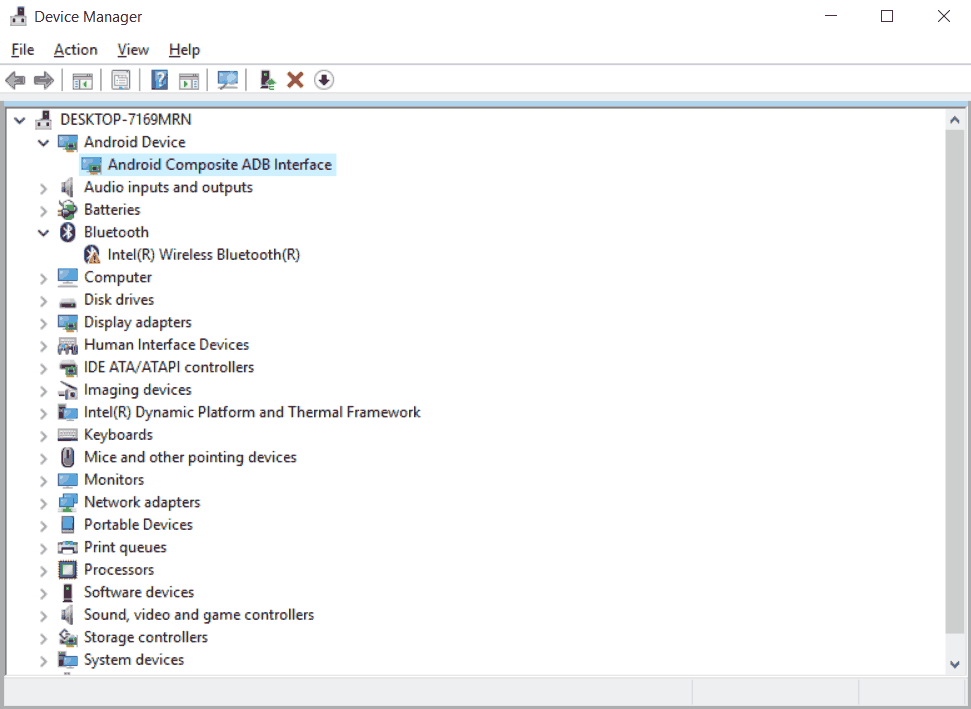

I recently received a Ericsson F3507g mobile broadband module, which was originally bought for my fathers Lenovo computer, he didn't have the necessary hardware to use it though. (No antenna and no sim-card slot). My Computer though has all of the needed hardware things, but I can't seem to find a working driver. I saw the post in here:, but the links with the drivers are sadly not working anymore. I was hoping somebody could help me out. I know that the Ericsson F3507g and Dell 5530 wwan cards are essentially the same module, but none of the drivers that I've found seem to work. I hope somebody can help me.
Regards - Fabse Additional Contact can be done to my email. So here is the final Update. I installed the driver.ed around with additional programs for about 1½ hour, till I realized that Windows 7 Application might be enough. When I deactivated and activated my wireless lan a couple of times, (ending with deactivating it), I suddenly saw the name of my broadband company. (looking just like a wireless connection, except it had a Headline saying 'Mobile Broadband Connections') When I tried to connect to it, it did nothing but give me a random error.
Realized I'd might have to set up the APN, which was easily done by right clicking the connection, and typing in the APN for the company. Second time trying to connect, it simply works like a charm. Glad it worked for you either.
Just for future reference, those drivers (again, x64 only).should. work with every F3705g implementation (Ericsson, Toshiba, Lenovo) out of the box, without requiring additional branded software, as they use the windows 7 default's connection manager. The main difference between the connection manager and branded software i found so far, regards the autoconfiguration (branded software comes with predefined sets of APNs configured on network operator basis, windows 7 does not), the missing choice of choosing which network operating mode to use (say lock in 2G or 3G only, or preferred network usage. It seems default behaviour is a best signal approach), and roaming policies. Of course, you always need to install branded software to switch the module on or off: as far as i know, windows uses the module, but does not control it out of the box. Please note: this does not involve installing branded connection manager, just a small piece of software you usually find in support area.
Toshiba F3507g Mobile Broadband Device Driver For Macbook Air
Hope that helps. Feel free to comment my guide if you think it needs further corrections or lacks of clarity somewhere.
TOSHIBA F3507g Mobile Broadband Device is a windows driver.